declarative model definition for tensorflow
We can construct a normal layered model using keras layers by placing the layers in a dictionary. The keys in the dictionary must be a keras layer and optionally can have an identifier separated by an underscore _ in order to differentiate it from other similar layers in the model. For example Dense_0 and Dense_1 are two Dense layers. The input/initializing arguments in the layer must be enclosed in a dictionary within the layer. To find out what input/initializing arguments can be used, check documentation of corresponding layer in Tensorflow docs. It should be noted that the layer name is case-sensitive. Therefore, Dense layer cannot be DENSE.
multi-layer perceptron
>>> from ai4water import Model
>>> from ai4water.datasets import arg_beach
>>> import pandas as pd
...
>>> layers = {"Dense_0": {'units': 64, 'activation': 'relu'},
... "Dropout_0": 0.3, # 0.3 here refers to 'rate' keyword argument in Dropout layer in Tensorflow API
... "Dense_1": {'units': 32, 'activation': 'relu'},
... "Dropout_1": 0.3,
... "Dense_2": {'units': 16, 'activation': 'relu'},
... "Dense_3": 1 # 1 refers to 'units' keyword argument in Dense layer in Tensorflow
... }
...
>>> df = arg_beach()
...
>>> model = Model(
... input_features=df.columns.tolist()[0:-1],
... output_features=df.columns.tolist()[-1:],
... model={'layers':layers},
... )
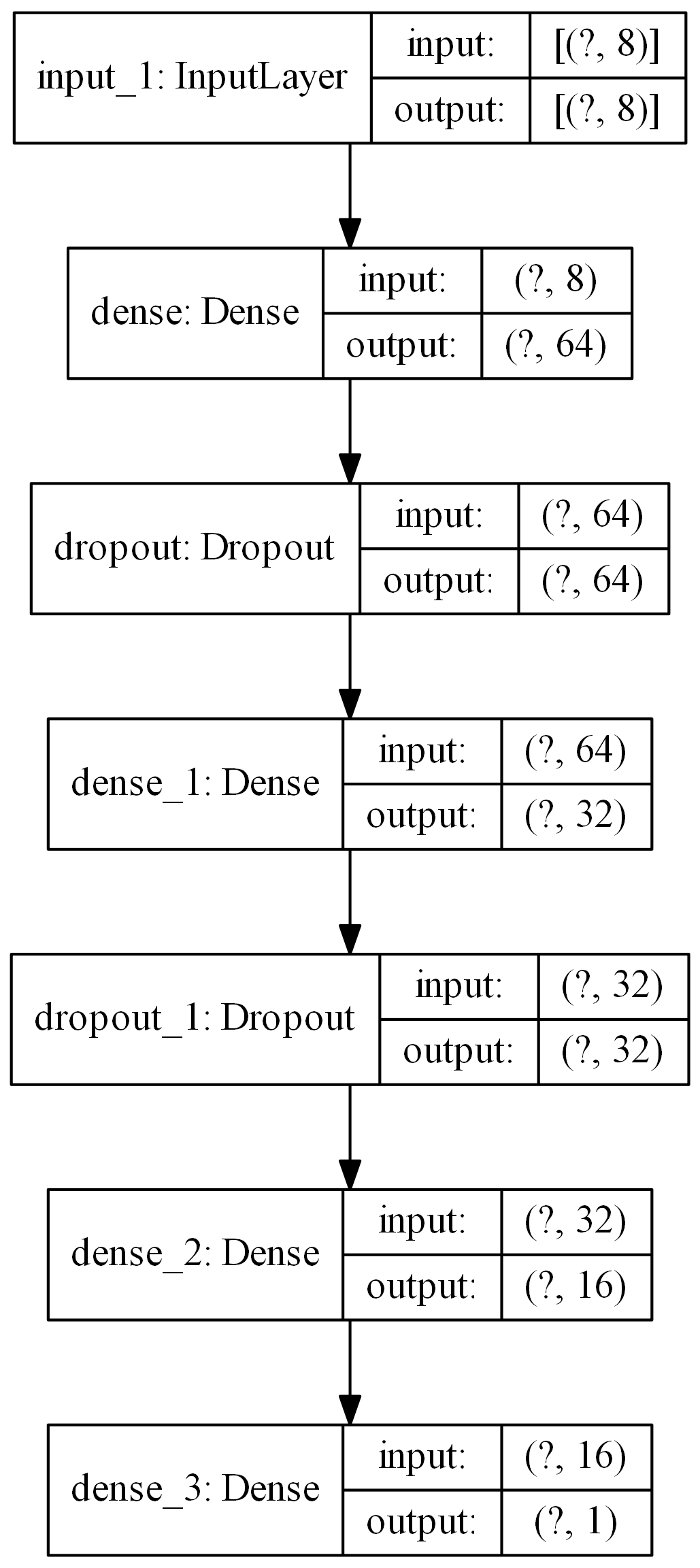
LSTM based model
In following case a Dense layer with one units is added automatically at the end of second LSTM layer.
>>> import pandas as pd
...
>>> from ai4water import Model
>>> from ai4water.datasets import arg_beach
...
>>> layers = {"LSTM_0": {'units': 64, 'return_sequences': True},
... "LSTM_1": 32,
... "Dense": 1
... }
...
>>> df = arg_beach
...
>>> model = Model(ts_args={"lookback": 12}
... input_features=df.columns.tolist()[0:-1],
... output_features=df.columns.tolist()[-1:],
... model={'layers':layers})
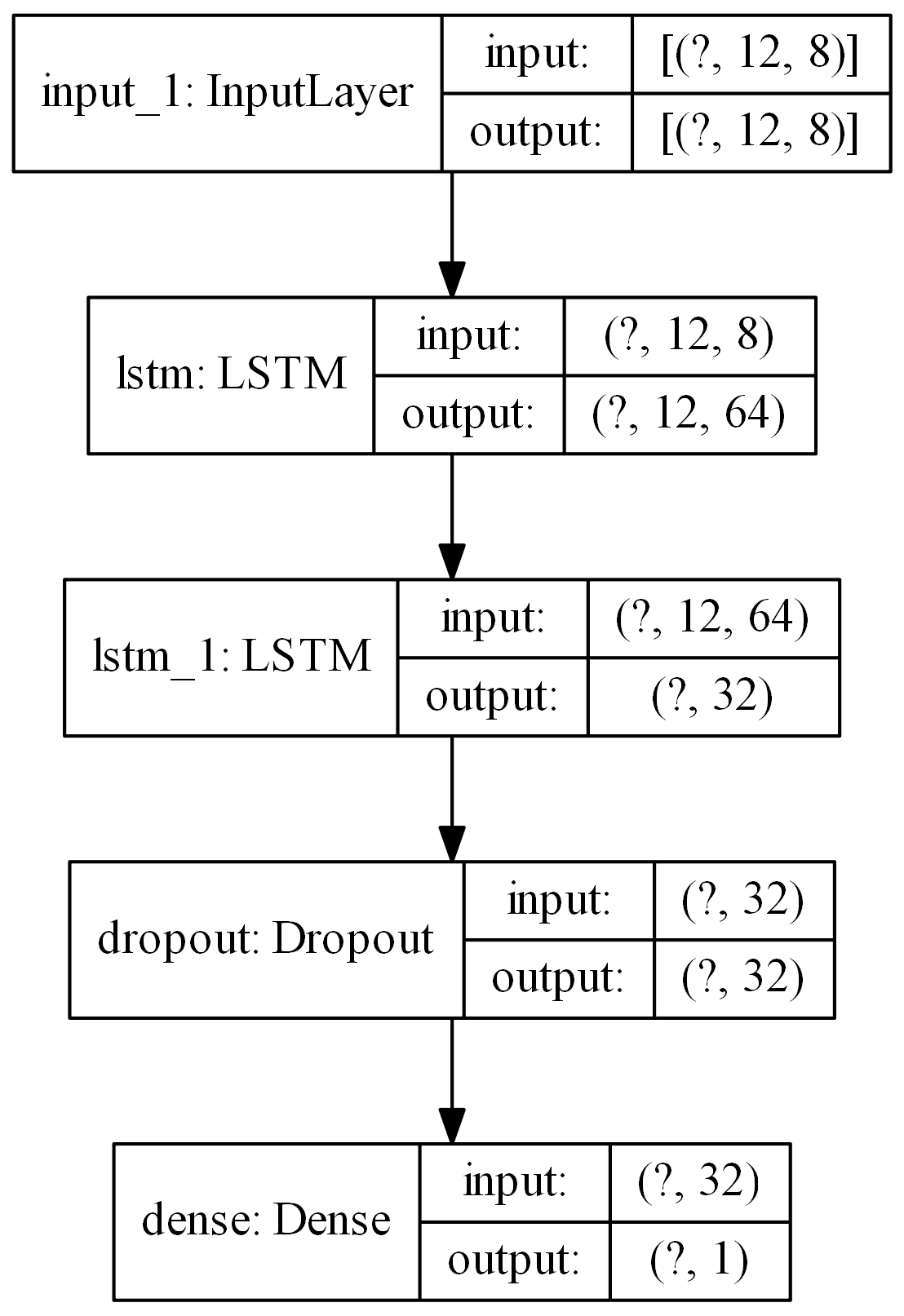
1d CNN based model
If a layer does not receive any input arguments for its initialization, still an empty dictionary must be provided. Activation functions can also be used as a separate layer.
>>> layers = {"Conv1D_9": {'filters': 64, 'kernel_size': 2},
... "Dropout": 0.3,
... "Conv1D_1": {'filters': 32, 'kernel_size': 2},
... "MaxPool1D": 2,
... 'Flatten': {}, # This layer does not receive any input arguments
... 'LeakyReLU': {}, # activation function can also be used as a separate layer
... "Dense": 1
... }
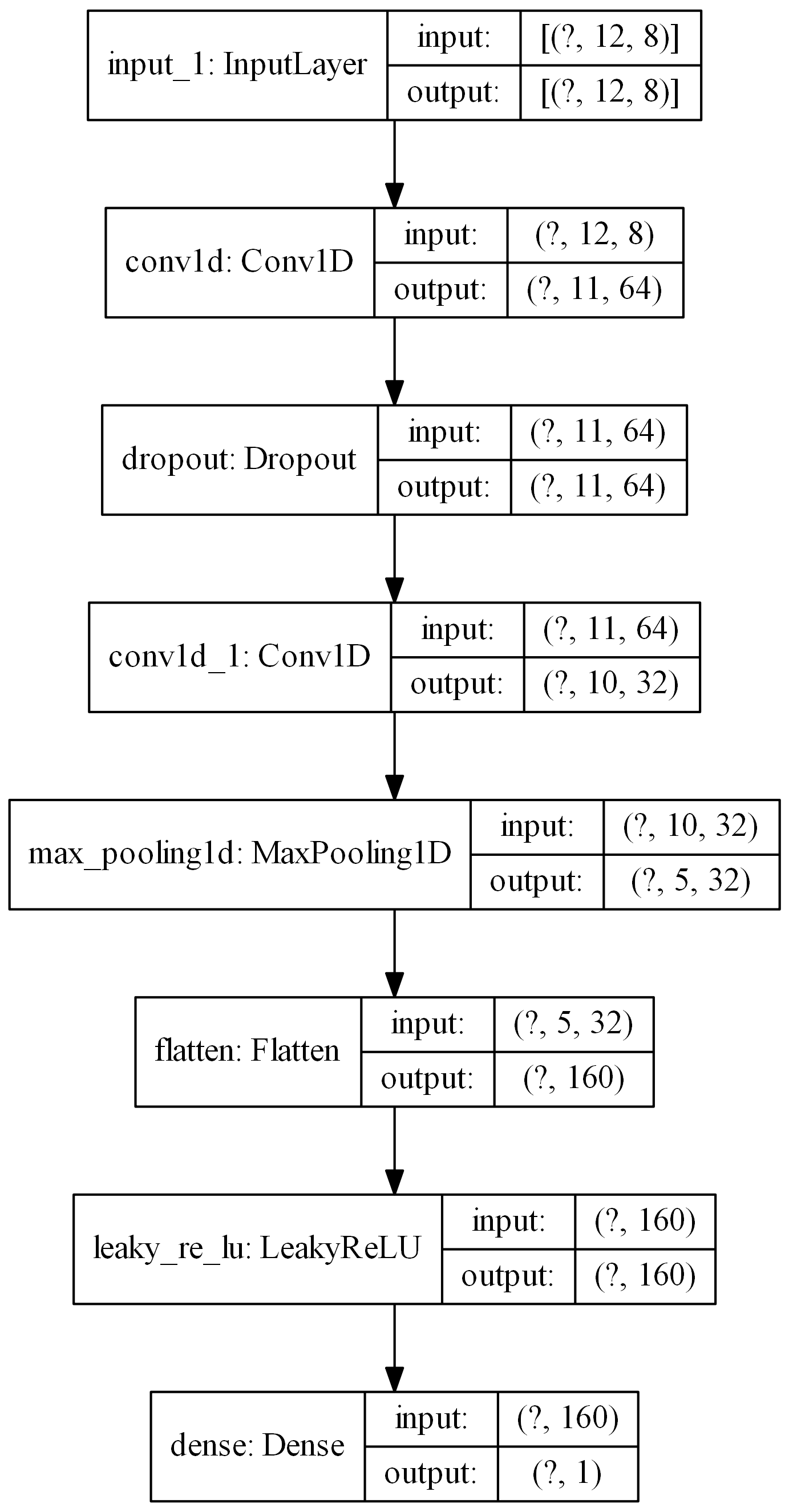
LSTM -> CNN based model
>>> layers = {"LSTM": {'units': 64, 'return_sequences': True},
... "Conv1D_0": {'filters': 64, 'kernel_size': 2},
... "Dropout": 0.3,
... "Conv1D_1": {'filters': 32, 'kernel_size': 2},
... "MaxPool1D": 2,
... 'Flatten': {},
... 'LeakyReLU': {},
... "Dense": 1
... }
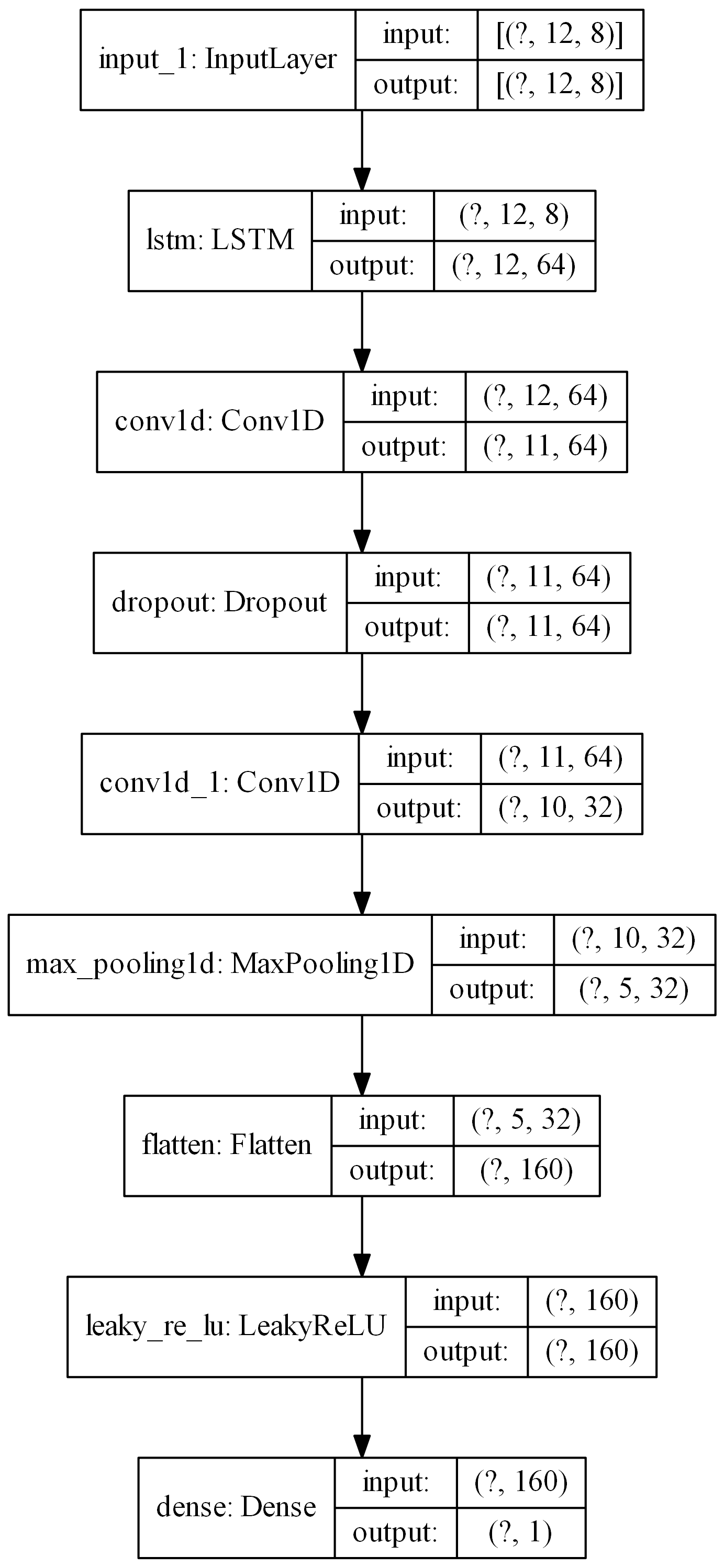
ConvLSTM based model
AI4Water will infer input shape for general cases however it is better to explicitly define the Input layer when the input is > 3d or the number of inputs are more than one.
>>> layers = {'Input': {'shape': (3, 1, 4, 8)},
... 'ConvLSTM2D': {'filters': 64, 'kernel_size': (1, 3), 'activation': 'relu'},
... 'Flatten': {},
... 'RepeatVector': 1,
... 'LSTM': {'units': 128, 'activation': 'relu', 'dropout': 0.3, 'recurrent_dropout': 0.4 },
... 'Dense': 1
... }
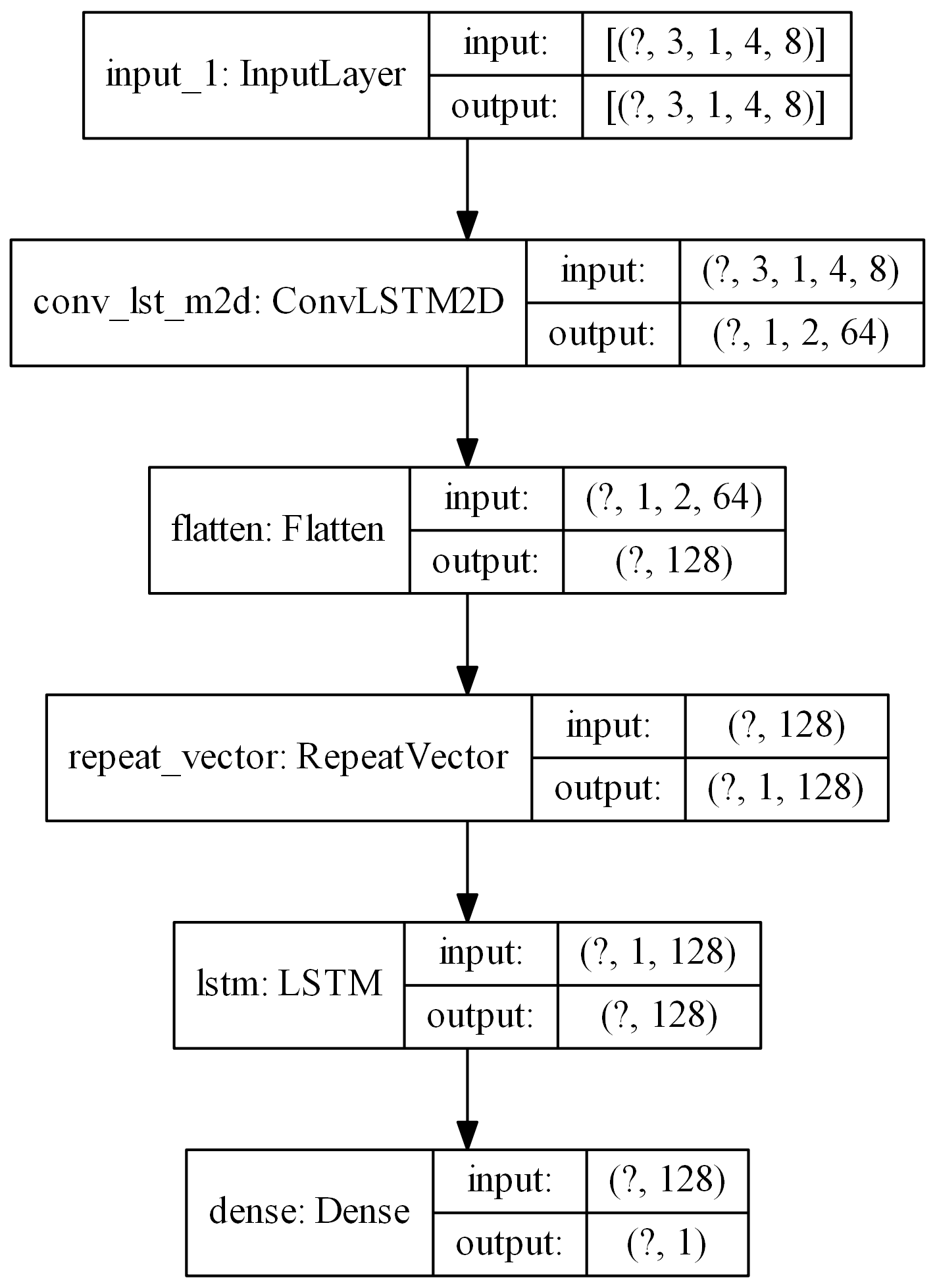
CNN -> LSTM
If a layer is to be enclosed in TimeDistributed layer, just add the layer followed by TimeDistributed as shown below. In following, 3 Conv1D layers are enclosed in TimeDistributed layer. Similarly Flatten and MaxPool1D are also wrapped in TimeDistributed layer.
>>> sub_sequences = 3
>>> lookback = 15
>>> time_steps = lookback // sub_sequences
>>> layers = {
... "Input": {'config': {'shape': (None, time_steps, 10)}},
... "TimeDistributed_0": {},
... 'Conv1D_0': {'filters': 64, 'kernel_size': 2},
... 'LeakyReLU_0': {},
... "TimeDistributed_1":{},
... 'Conv1D_1': {'filters': 32, 'kernel_size': 2},
... 'ELU_1': {},
... "TimeDistributed_2": {},
... 'Conv1D_2': {'filters': 16, 'kernel_size': 2},
... 'tanh_2': {},
... "TimeDistributed_3": {},
... "MaxPool1D": {'pool_size': 2},
... "TimeDistributed_4": {},
... 'Flatten': {},
... 'LSTM_0': {'units': 64, 'activation': 'relu', 'dropout': 0.4, 'recurrent_dropout': 0.5,
... 'return_sequences': True, 'name': 'lstm_0'},
... 'relu_1': {},
... 'LSTM_1': {'units': 32, 'activation': 'relu', 'dropout': 0.4,
... 'recurrent_dropout': 0.5, 'name': 'lstm_1'},
... 'sigmoid_2': {},
... 'Dense': 1
>>> }
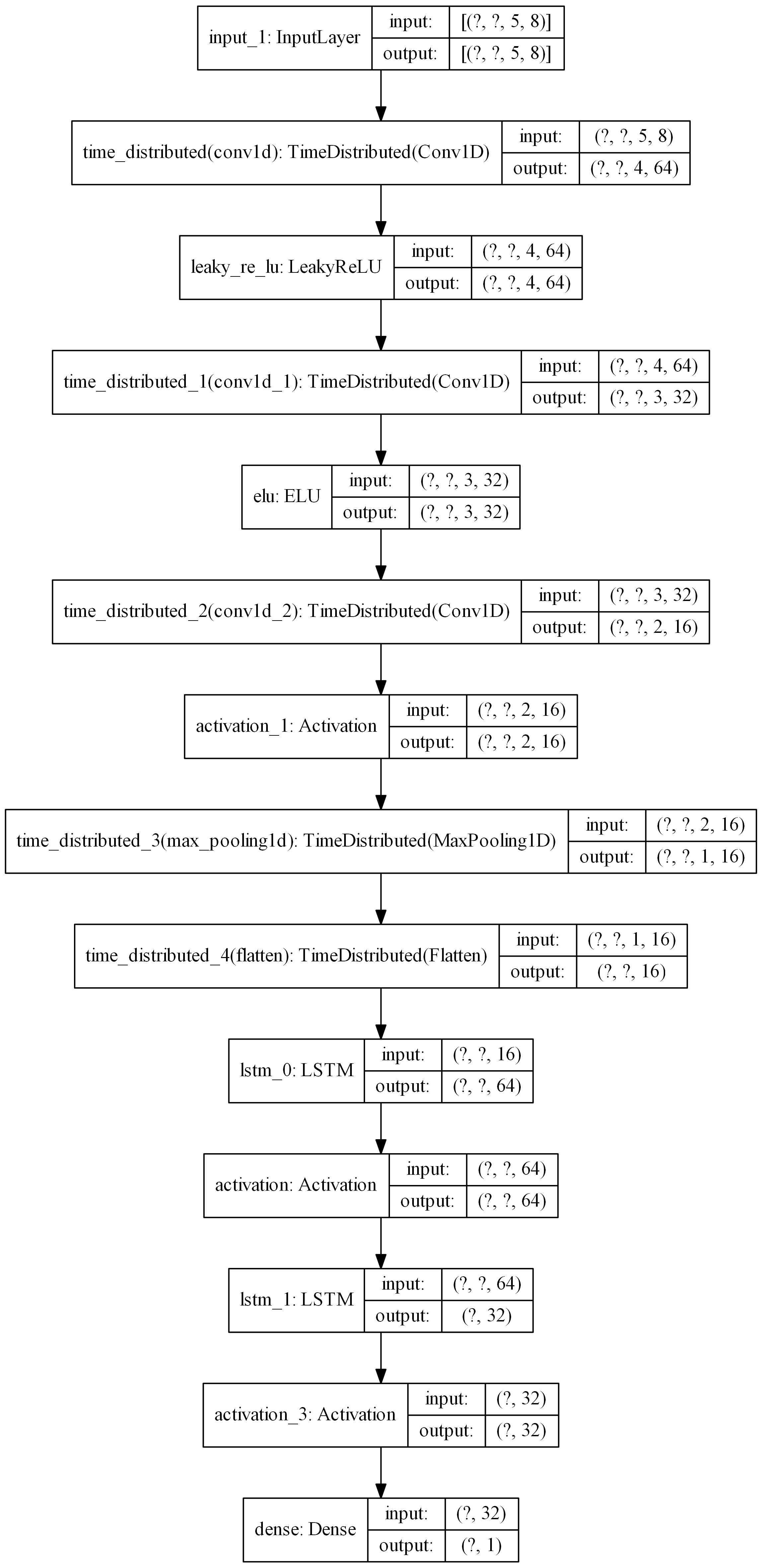
LSTM based auto-encoder
>>> layers = {
... 'LSTM_0': {'units': 100, 'dropout': 0.3, 'recurrent_dropout': 0.4},
... "LeakyReLU_0": {},
... 'RepeatVector': 11,
... 'LSTM_1': {'units': 100, 'dropout': 0.3, 'recurrent_dropout': 0.4},
... "relu_1": {},
... 'Dense': 1
>>> }
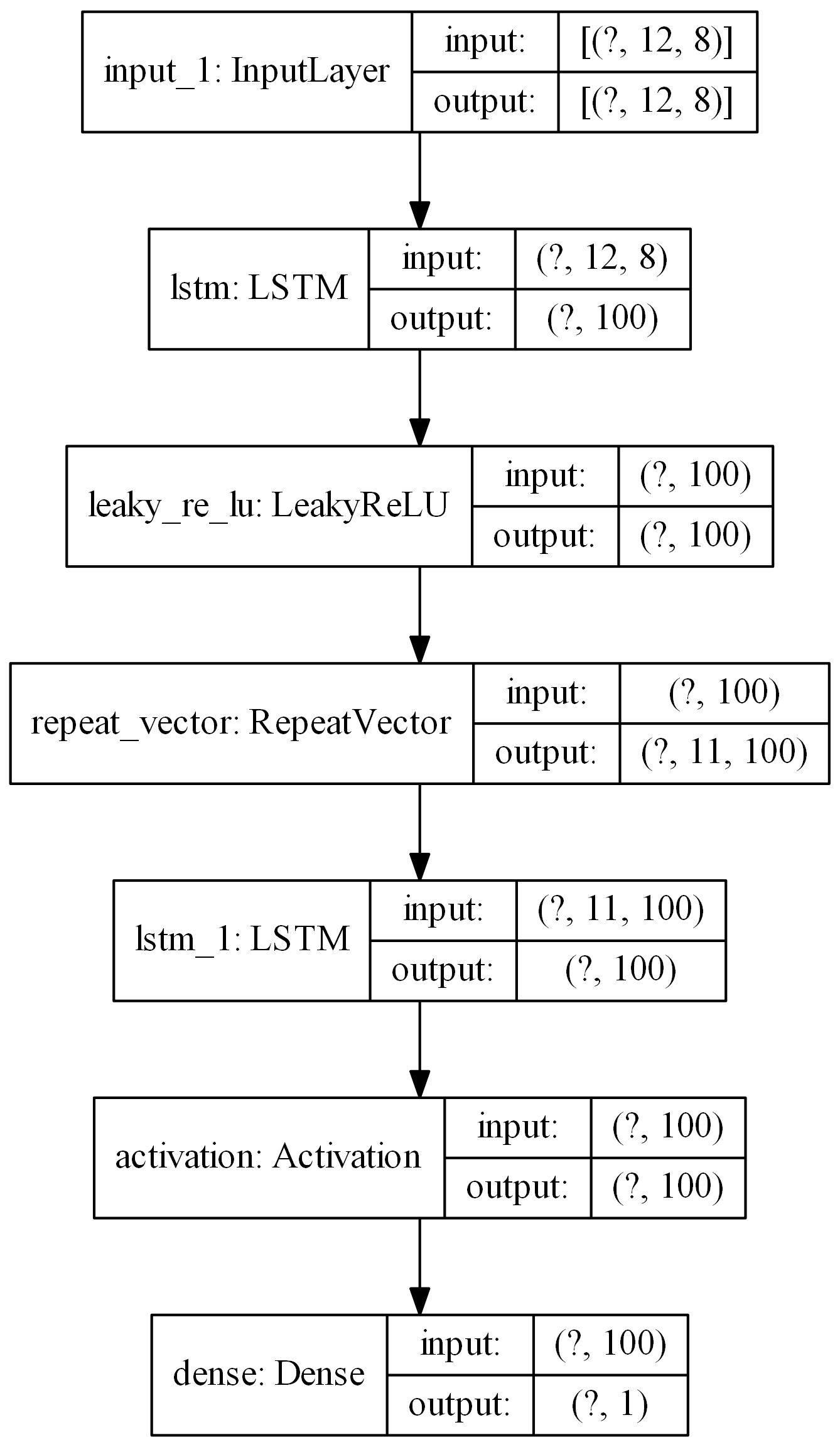
TCN layer
You can use third party layers such as tcn which is currently not supported by Tensorflow. Provided you have installed tcn, the layer along with its arguments can be used as following
>>> layers = {"TCN": {'nb_filters': 64,
... 'kernel_size': 2,
... 'nb_stacks': 1,
... 'dilations': [1, 2, 4, 8, 16, 32],
... 'padding': 'causal',
... 'use_skip_connections': True,
... 'return_sequences': False,
... 'dropout_rate': 0.0},
... 'Dense': 1
>>> }
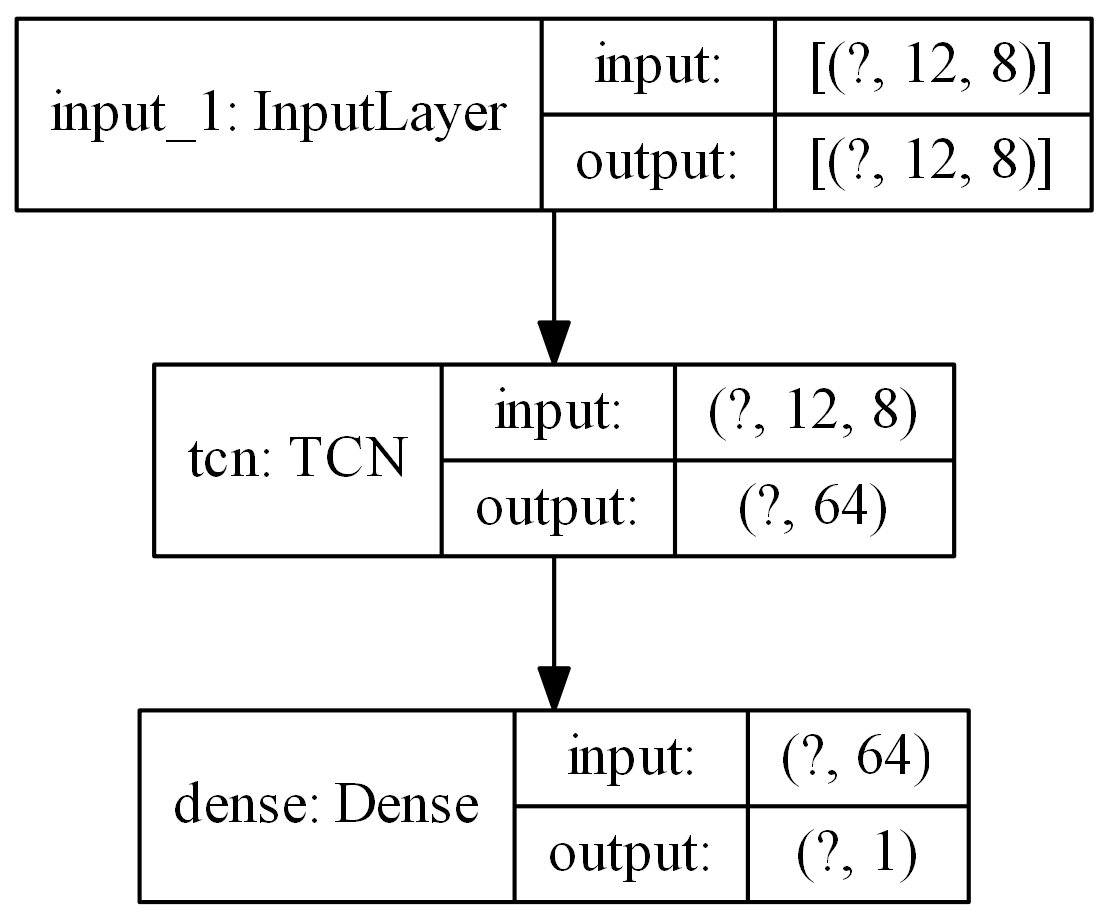
Multiple Inputs
In order to build more complex models, where a layer takes more than one inputs, you can specify the inputs key for the layer and specify which inputs the layer uses. The value of the inputs dictionary must be a list in this case whose members must be the names of the layers which must have been defined earlier. The input/initializing arguments in the layer must be enclosed in a config dictionary within the layer in such cases.
>>> from ai4water import Model
>>> class MyModel(Model):
...
>>> def training_data(self, **kwargs) -> (list, list):
... """ write code which returns x and y where x consists of [(samples, 5, 10), (samples, 10)] and y consists of
... list [(samples, 1)]
... """
>>> return
...
>>> def test_data(self, **kwargs):
>>> return
>>> layers = {"Input_0": {"shape": (5, 10), "name": "cont_inputs"},
... "LSTM_0": {"config": { "units": 62, "activation": "leakyrelu", "dropout": 0.4,
... "recurrent_dropout": 0.4, "return_sequences": False, "name": "lstm_0"},
... "inputs": "cont_inputs"},
... "Input_1": {"shape": 10, "name": "disc_inputs"},
... "Dense_0": {"config": {"units": 64,"activation": "leakyrelu", "name": "Dense_0"},
... "inputs": "disc_inputs"},
... "Flatten_0": {"config": {"name": "flatten_0" },
... "inputs": "Dense_0"},
...
... "Concatenate": {"config": {"name": "Concat" },
... "inputs": ["lstm_0", "flatten_0"]},
...
... "Dense_1": {"units": 16, "activation": "leakyrelu", "name": "Dense_1"},
... "Dropout": 0.4,
... "Dense_2": 1
>>> }
As the above model takes two inputs, we will have to overwrite training_data, validation_data and test_data methods in our own class which should inherit from Model class
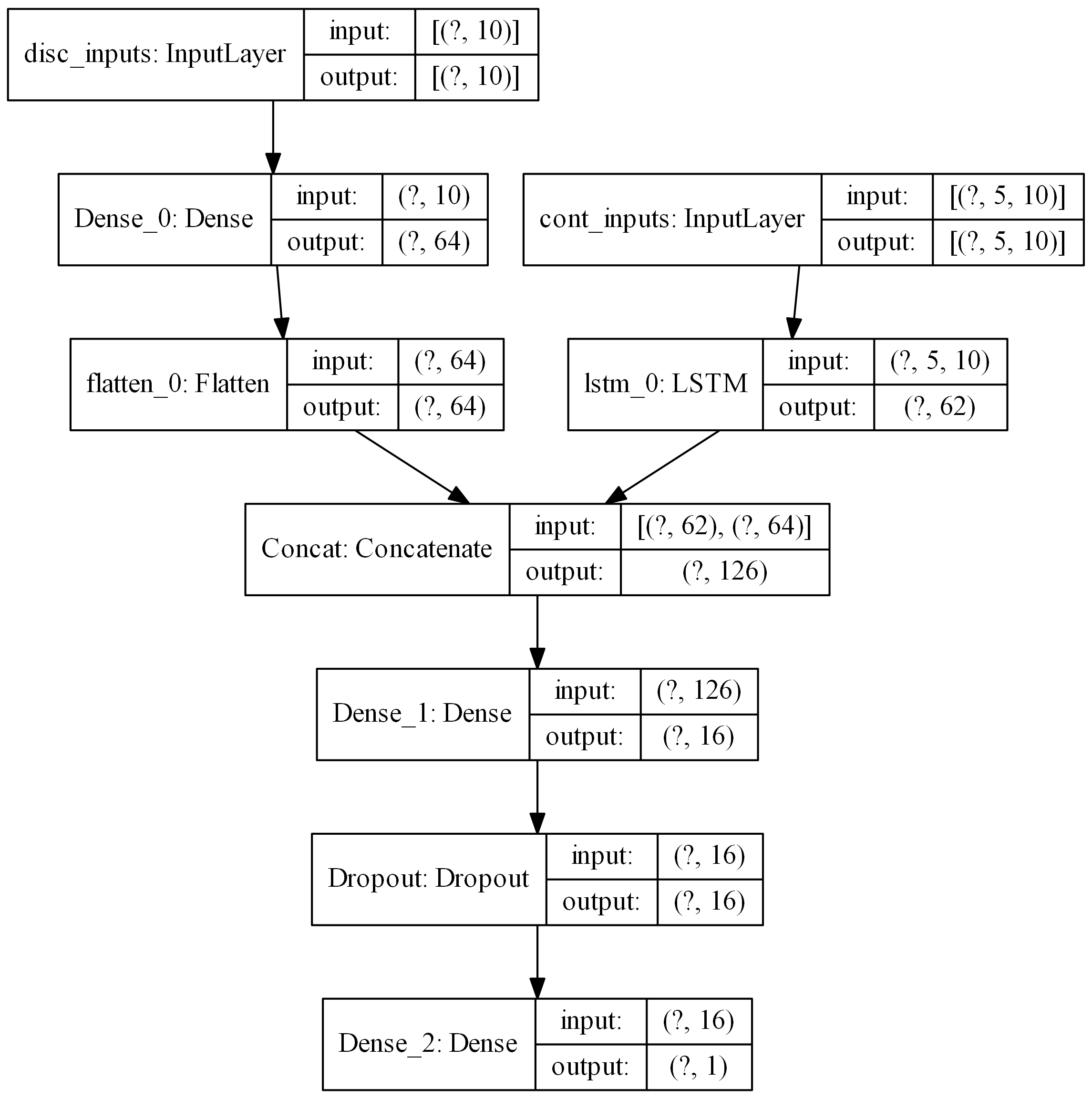
Multiple Output Layers
In some cases a layer returns more than one output and we want to use each of those outputs in a separate layer. Such models can be built by specifying the outputs from a layer using outputs key. The value of the outputs key can a string or a list of strings specifying the names of of outputs, the layer is returning. We can use these names as inputs to any other layer later in the model.
>>> layers = {
... "LSTM": {'config': {'units': 64, 'return_sequences': True, 'return_state': True},
... 'outputs': ['junk', 'h_state', 'c_state']},
... "Dense_0": {'config': {'units': 1, 'name': 'MyDense'},
... 'inputs': 'h_state'},
... "Conv1D_1": {'config': {'filters': 64, 'kernel_size': 3, 'name': 'myconv'},
... 'inputs': 'junk'},
... "MaxPool1D": {'config': {'name': 'MyMaxPool'},
... 'inputs': 'myconv'},
... "Flatten": {'config': {'name': 'MyFlatten'},
... 'inputs': 'MyMaxPool'},
... "Concatenate": {'config': {'name': 'MyConcat'},
... 'inputs': ['MyDense', 'MyFlatten']},
...
... "Dense": 1
>>> }
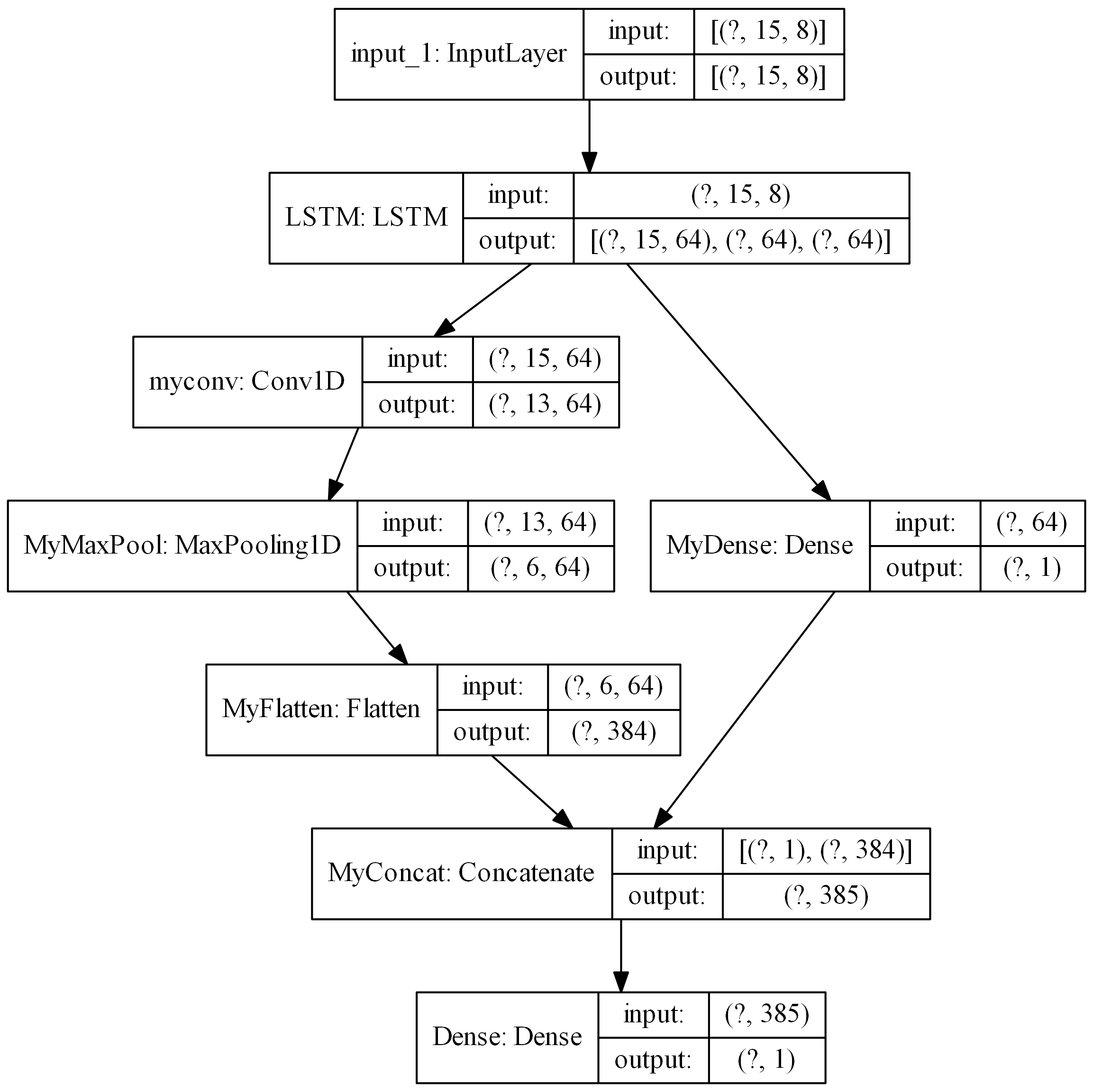
Additional call args
We might be tempted to provide additional call arguments to a layer. For example, in tensorflow’s LSTM layer, we can provide initial state of an LSTM. Suppose we want to use hidden and cell state of one LSTM as initial state for next LSTM. In such cases we can make use of call_args as key. The value of call_args must a dictionary. In this way we can provide keyword arguments while calling a layer.
>>> layers ={
... "Input": {'config': {'shape': (15, 8), 'name': "MyInputs"}},
... "LSTM": {'config': {'units': 64, 'return_sequences': True, 'return_state': True, 'name': 'MyLSTM1'},
... 'inputs': 'MyInputs',
... 'outputs': ['junk', 'h_state', 'c_state']},
... "Dense_0": {'config': {'units': 1, 'name': 'MyDense'},
... 'inputs': 'h_state'},
... "Conv1D_1": {'config': {'filters': 64, 'kernel_size': 3, 'name': 'myconv'},
... 'inputs': 'junk'},
... "MaxPool1D": {'config': {'name': 'MyMaxPool'},
... 'inputs': 'myconv'},
... "Flatten": {'config': {'name': 'MyFlatten'},
... 'inputs': 'MyMaxPool'},
...
... "LSTM_3": {"config": {'units': 64, 'name': 'MyLSTM2'},
... 'inputs': 'MyInputs',
... 'call_args': {'initial_state': ['h_state', 'c_state']}},
... "Concatenate": {'config': {'name': 'MyConcat'},
... 'inputs': ['MyDense', 'MyFlatten', 'MyLSTM2']},
... "Dense": 1
>>> }
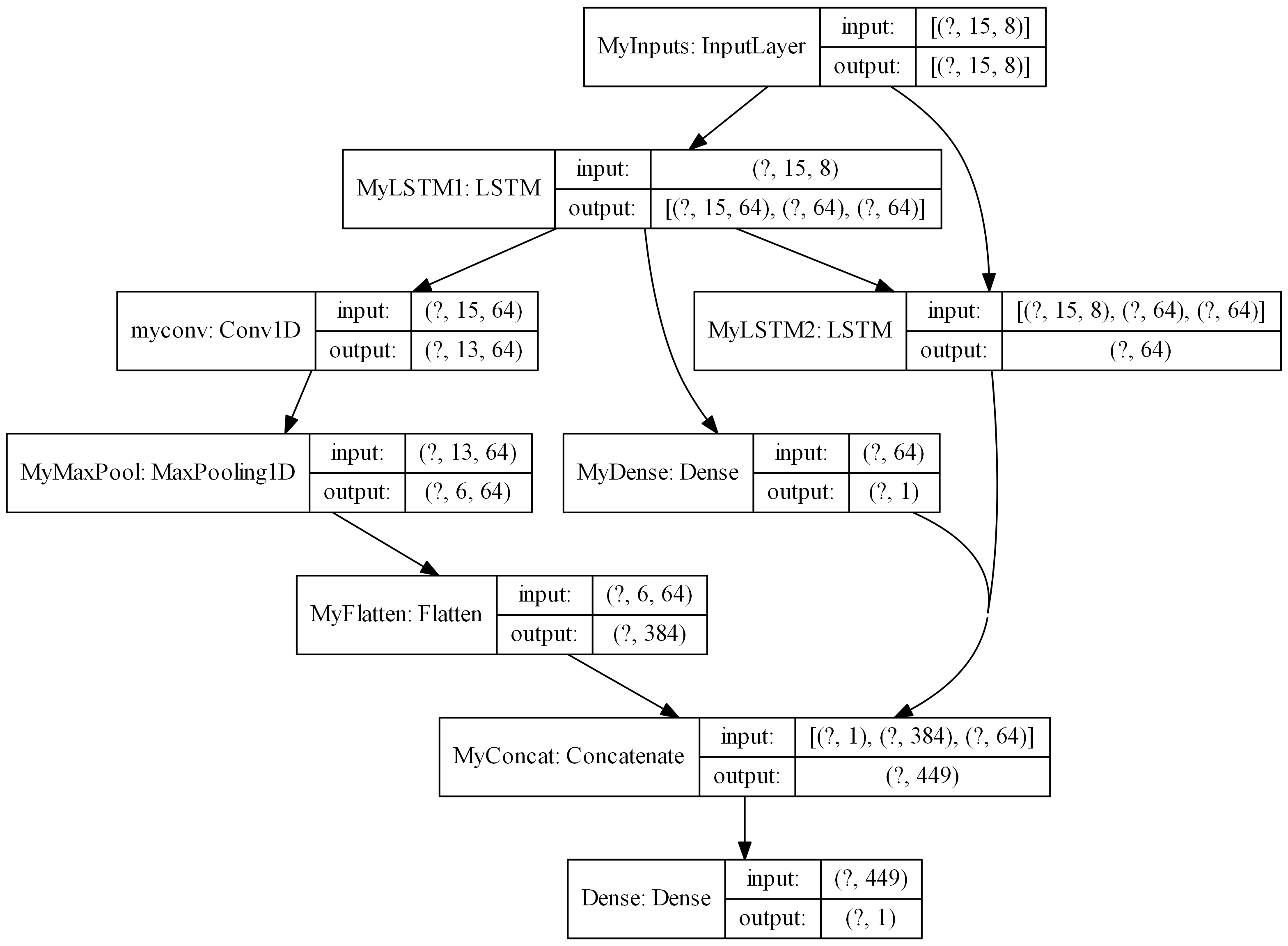
It must be noted that the keys inputs, outputs, and call_args are optional while config is mandatory.
lambda layers
You can also add lambda layers by placing the lambda layer definition in the config as following:
>>> import tensorflow as tf
>>> from ai4water import Model
>>> import pandas as pd
>>> layers = {
... "LSTM_0": {"config": {"units": 32, "return_sequences": True}},
... "lambda": {"config": tf.keras.layers.Lambda(lambda x: x[:, -1, :])},
... "Dense": {"config": {"units": 1}}
>>> }
... # The model can be seamlessly loaded from the saved json file using
>>> config_path = "path like"
>>> model = Model.from_config(config_path=config_path)
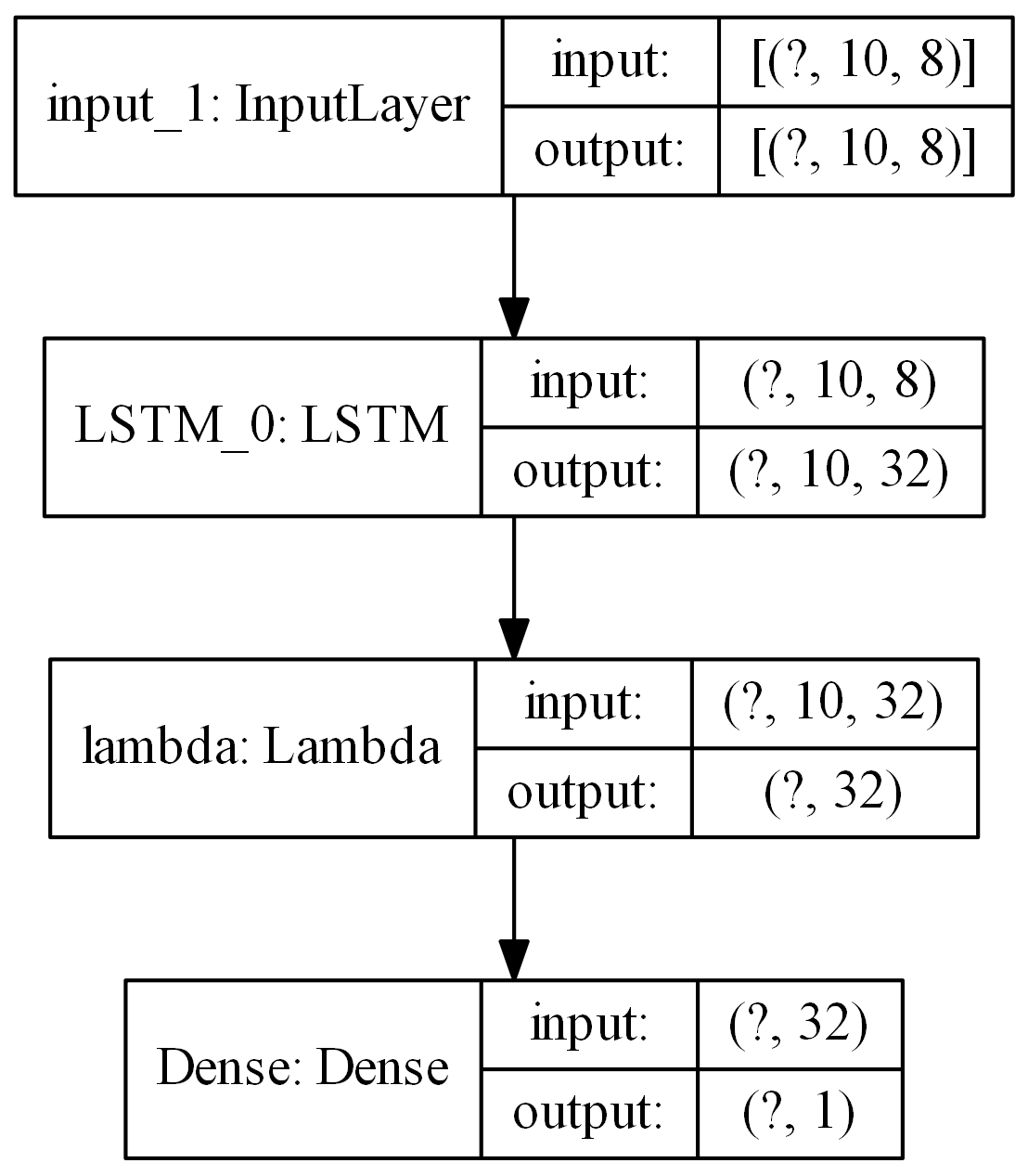
Custom Layers
You can also use your own custom layers which inherit from tensorflow.keras.layers.Layer. All you need to do is to register your layer in ai4water.tf_attributes.LAYERS as shown in the example below
>>> import numpy as np
>>> from tensorflow.keras.layers import Dense
>>> # Define a custom Dense layer
>>> class MyDense(Dense):
pass
>>> # register your custom layer
>>> import ai4water.tf_attributes as attributes
>>> attributes.LAYERS['CustomDense'] = MyDense
# import Model from ai4water
>>> from ai4water import Model
# build Model using your custom layer
>>> layers = {"Input": {"shape": (10,)},
"CustomDense": 1}
>>> model = Model(model={"layers": layers})
>>> inp = np.random.random((100, 10))
>>> y = np.random.random(100)
>>> h = model.fit(x=inp, y=y, epochs=1)
For more examples see examples.
Activation layers
Following activation layers can be used.
Activation |
Name in ai4water |
|---|---|
relu |
relu |
LeakyReLU |
LeakyReLU |
PReLU |
PReLU |
ThresholdedReLU |
ThresholdedReLU |
ELU |
ELU |
tanh |
tanh |
relu |
relu |
selu |
selu |
sigmoid |
sigmoid |
hardsigmoid |
hardsigmoid |
crelu |
crelu |
relu6 |
relu6 |
softmax |
softmax |
softplus |
softplus |
softsign |
softsign |
swish |
swish |